Seven Do-or-Die Skills You Need to Master to Start a Career in UX UI Design
 |
When it comes to building a software product, two crucial aspects determine its success quotient. In other words, these factors can simply make or break the product in these increasingly competitive environments. They are the ‘User Experience’ (UX) and the ‘User Interface’ (UI) parameters. While UX primarily deals with the fundamental workflow design of the software application and the resultant, overall user experience, UI is connected to the designing and the visual aesthetics of interface elements through which a user can use or interact with the application. This article aims to provide sufficient insight into some of the most required skills that any budding UX/UI design specialist needs to master, in order to shine in his field.
1) UX research skills
A fundamental skill that a UX designer needs to cultivate is UX research which covers the twin facets of user research and user testing. As a matter of fact, a lot of vital research goes into the making of design decisions, before the phases of ‘Wireframing’ and prototyping (we will cover these in detail later). A comprehensive study of the different user personas or user types that will be interacting with the application, their behavior, and the conducting of user interviews, surveys, etc. are all essential parts of user research. Once sufficient data is generated, user testing is conducted, which includes various processes like wireframing, prototyping, card sorting sessions, and creating website heatmaps.
2) Wireframing and prototyping
Basically, ‘Wireframing’ is the art of creating schematics or blueprints about the design flow of a software application. This comes early on during the design phase of the project phase. The main advantage of wireframes is that they can be shared with the clients, end-users, or other stakeholders, to get their valuable feedback before the project implementation phase. As a result, costly iterations and design changes that may come to be required later on can thus be avoided.
To make things simpler, wireframes can also be described as a low-fidelity and much simplified overview of the software application that shows the various interface elements present in the different pages or screens. To create wireframes, the designer must be well-versed with the art of diagrammatic representation of UI elements like CTA buttons, menus, to name a few. Some of the familiar elements in a typical wireframe are: block layouts, X-Square placeholders for images, and lines representing textual data. Then comes the creation of ‘Mockups’ which are a more visual representation of the workflow design and can be labeled as preliminary models of the application.
Wireframing Basics: The Easy Way to Get Started
After creating Mockups, the designer has to move on to the creation of ‘Prototypes’ which can be defined as a high-fidelity representation of the workflow, with the additional facet of user interactivity injected into it.
3) Collaboration
An often, most overlooked skill in UX/UI design is that of collaboration or the deftness to work as a team. Since software design and development involves a large team that comprises different departments, the ability to communicate with clarity among different department members can go a long way in translating your design ideas to reality, and in a much hassle-free and efficient manner. To illustrate this point, take for example the interaction between the designer and the developer. The designer should be able to clearly as well as accurately explain his ideas and thought-processes to the developer while handing over his designs. Not just in internal communication among various teams, collaborative skills also come to the fore when it comes to communicating with clients and stakeholders. It can help foster mutual clarity and agreement between the designer and client regarding the client’s various business goals as well as end-user expectations.
4) User Empathy
Any software product’s triumph or doom is ultimately determined by the end-users’ experience with it and the resultant feedback. Thus, to become a successful UX/UI designer, one has to utilize his creative and imaginative abilities to visualize every possible user scenario and experience. To this end, a basic understanding about ‘Cognitive Psychology’ can aid the budding designer to a great extent.
5) UX Writing
As Bill Gates famously titled his essay ‘Content is King’, it goes on without saying that the quality of content, be it verbal or visual, is key to any successful digital marketing campaign. And so it is with UX writing too. UX writing simply refers to UI copywriting. To put it simply, it is the actual words that you see on every page of an application or website that guides the user towards making his or her choice and taking appropriate actions. It may be the simple and quintessential welcome message on the landing screen or the more detailed product descriptions for each product. User Experience writing also helps the user to seamlessly navigate through the different products and product functionalities in an application. A UX writer is an integral part of the UX team. For any effective UX writing, the writer should be able to write innovative, out-of-the-box, and outstandingly creative copies, to warrant a user experience that is friendly, assuring, engaging, and enticing at the same time. UX writing has occupied such a niche in the industry that Google describes their UX writers as ‘Resident Wordsmiths’.
UX Writing 101: How to Write for an App
6) Visual communication
Visual communication in UX/UI design is all about increasing the visual elements in a page or screen and reducing verbal descriptions. Take for instance the all-too-familiar ‘Hamburger menus’, or the ubiquitous ‘Playback’ button. They readily indicate to users that they are clickable or actionable, without any need for descriptive words.
|
Visual communication is also about enhancing the look and feel of a screen or page, and of the application as a whole. To achieve this, various visual aesthetics like color schemes and design elements are employed by designers, and they result in a visually as well as aesthetically pleasing and satisfying user experience.
7) Interaction design
Interaction design is another essential skill that a UX/UI designer has to get a hang of, in order to stay ahead of the game. It is all about intuitive design anticipations as would be expected from a user while navigating through a screen or webpage. To illustrate more clearly, the designer should be able to feel rather intuitively, where a user might find a scroll down menu more comfortable than, say a swipe list, or the converse.
To sum it up, these are pretty much some of the fundamental skills that a newbie UX/UI designer has to learn to achieve that much, sought-after perfection in his or her tradecraft. While the UX aspects are more related to the left side brain functionalities, viz. analytical thinking, interactive design, etc, the UI aspects are more to do with the right side brain, viz. visual aesthetics, layouts, colors, etc.
- Vijay Ramalingam





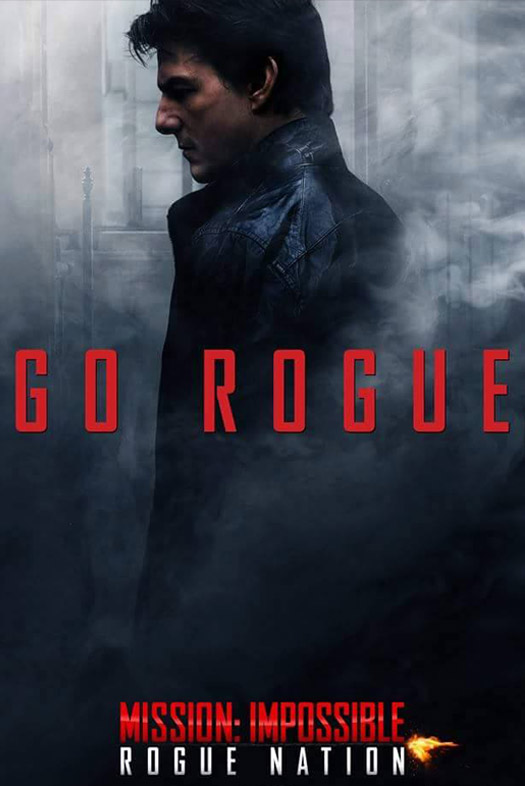

Comments
Post a Comment